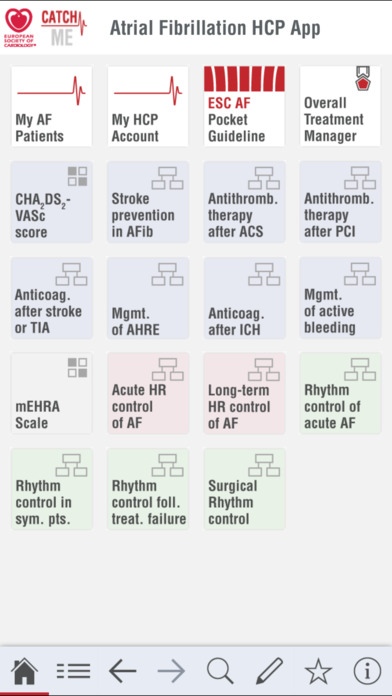Catch Me - HCP 1.0
Continue to app
Free Version
Publisher Description
Catch me Atrial Fibrillation HCP App is meant for physicians and other health care professionals. It provides the HCP with the original ESC guideline texts, set up in an easy to read format. Apart from various interactive tools (calculators, algorithms and scores, e.g. CHA2DS2-VASc Score), the app will contain an overall tool, by which the HCP will be demonstrated a clinical pathway (algorithm) or recommendation table, based on his choice of clinical conditions. The CATCH ME apps are intended to: -- Quickly deliver the new 2016 ESC AF guideline to HCPs at their point of care -- Educate both HCPs and patients -- Propose a novel AF classification -- Provide clinical tools that personalize prevention and management of AF patients -- Facilitate HCPs shared decision-making and caregiving processes -- Improve communication between patients and HCPs -- Improve documentation of the patients clinical conditions, outcomes and long-term progresses -- Deliver structured data for research purposes
Requires iOS 7.0 or later. Compatible with iPhone, iPad, and iPod touch.
About Catch Me - HCP
Catch Me - HCP is a free app for iOS published in the Health & Nutrition list of apps, part of Home & Hobby.
The company that develops Catch Me - HCP is Societe Europeenne de Cardiologie SEC. The latest version released by its developer is 1.0.
To install Catch Me - HCP on your iOS device, just click the green Continue To App button above to start the installation process. The app is listed on our website since 2017-01-13 and was downloaded 4 times. We have already checked if the download link is safe, however for your own protection we recommend that you scan the downloaded app with your antivirus. Your antivirus may detect the Catch Me - HCP as malware if the download link is broken.
How to install Catch Me - HCP on your iOS device:
- Click on the Continue To App button on our website. This will redirect you to the App Store.
- Once the Catch Me - HCP is shown in the iTunes listing of your iOS device, you can start its download and installation. Tap on the GET button to the right of the app to start downloading it.
- If you are not logged-in the iOS appstore app, you'll be prompted for your your Apple ID and/or password.
- After Catch Me - HCP is downloaded, you'll see an INSTALL button to the right. Tap on it to start the actual installation of the iOS app.
- Once installation is finished you can tap on the OPEN button to start it. Its icon will also be added to your device home screen.